Hello Devs!
Whenever we have to move our code of specific model from one environment to another we need to export model and import it into another using model file via PowerShell. Below are the list of steps you need to perform for model export and import.
Export Model File:
1) Open PowerShell in admin mode.
2) Change directory and navigate to bin folder using below command.
cd C:\AOSService\PackagesLocalDirectory\bin
3) Export the file using below command
.\ModelUtil.exe -export -metadatastorepath=[path of the metadata store] -modelname=[name of the model to export] -outputpath=[path of the folder where the model file should be saved]
In my case it look like this,
The model should be deleted before importing the file, if it already exists in the folder.
2) Change directory and navigate to bin folder using below command.
cd C:\AOSService\PackagesLocalDirectory\bin
Hope you find the information helpful.



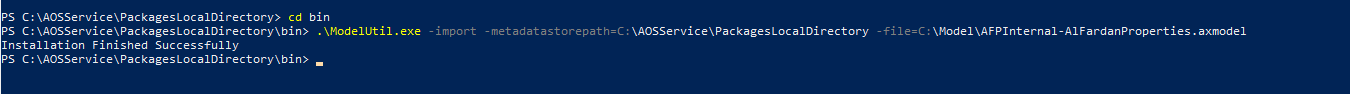
Comments
Post a Comment